Exclusive App for Orthodontists
OrthoKit is your indispensable digital work companion if you are an orthodontist.
You can classify patients by treatment status, tags, colors, and clinics. Manage your patients’ photographs with support for initial, follow-up, and comparative images, and even automatically align your patients’ frontal photos based on pupil position so they are parallel to the horizontal; it also offers the most intuitive photo editor in the industry. You can crop, straighten and adjust photos, and even our auto-cropping feature has been redesigned to provide you with the best possible experience.

Need help with cephalometric tracing? We have the techniques of Steiner, Ricketts, Bjork, McNamara, Tweed, Wits, and more. And what’s even better, our AI algorithms, now five times faster, take care of classifying images and radiographs.
Enjoy OrthoKit, the ultimate tool for modern orthodontists. Download the free version directly from the App Store of your Mac, iPad or iPhone and start enjoying it.
OrthoKit 8: The Latest Release
OrthoKit 8 is the latest major update to OrthoKit. It’s designed for the new macOS 15 Sequoia, iPadOS 18, iOS 18, and visionOS 2. OrthoKit is constantly updated to include the features doctors request the most.
In OrthoKit 8, you can enjoy cephalometric superimpositions (with ABO, Pancherz, Centric, Ricketts, and more methods), a unified interface across all platforms, real-time iCloud sync, widgets, and much more.
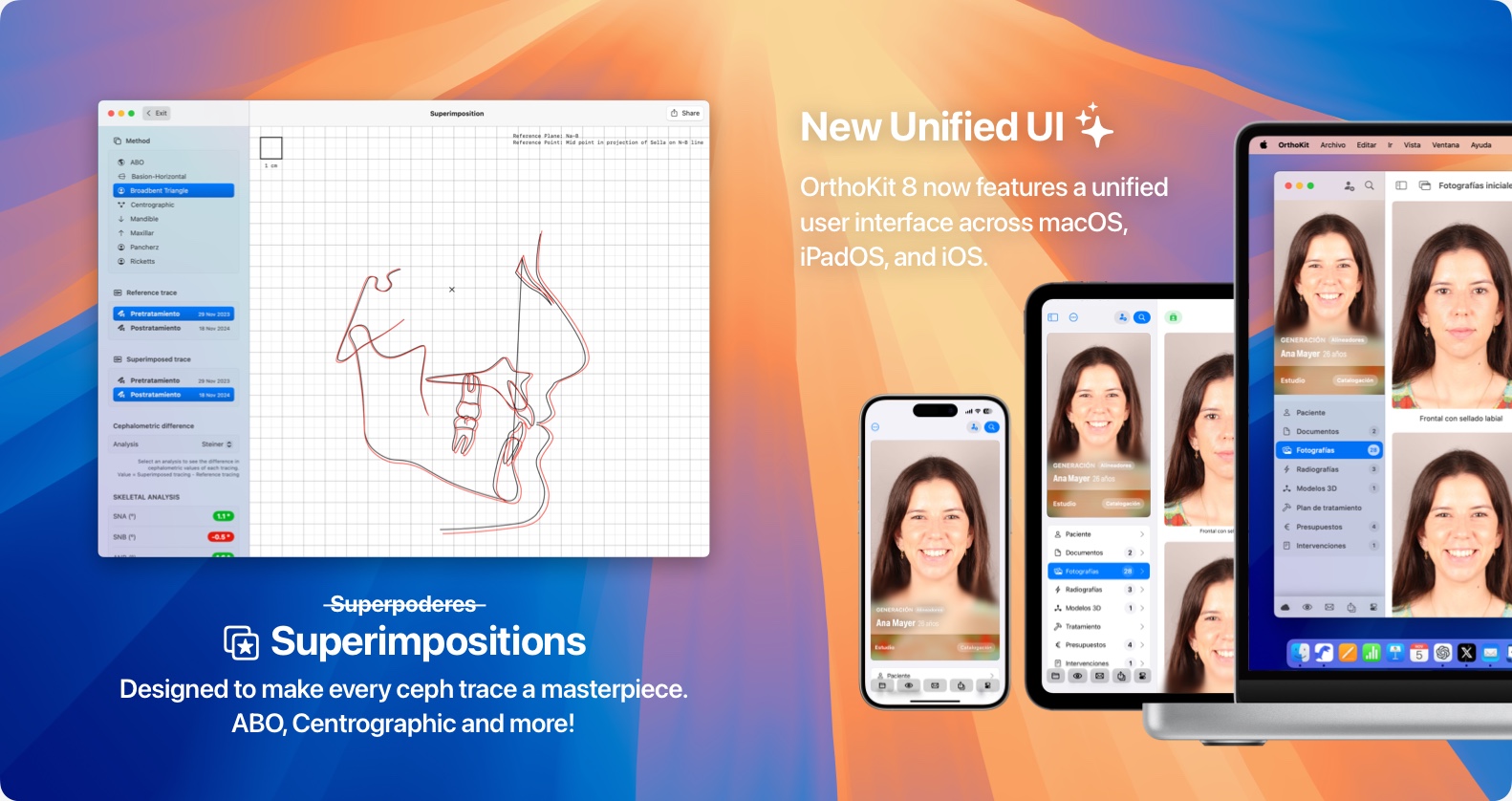
With version 7.9, two very interesting new features have been incorporated: the ability to level your radiographs (either automatically from 2 points or manually) and now you can add lines and shapes over your photographs—even text!—so you have your ideas well noted.
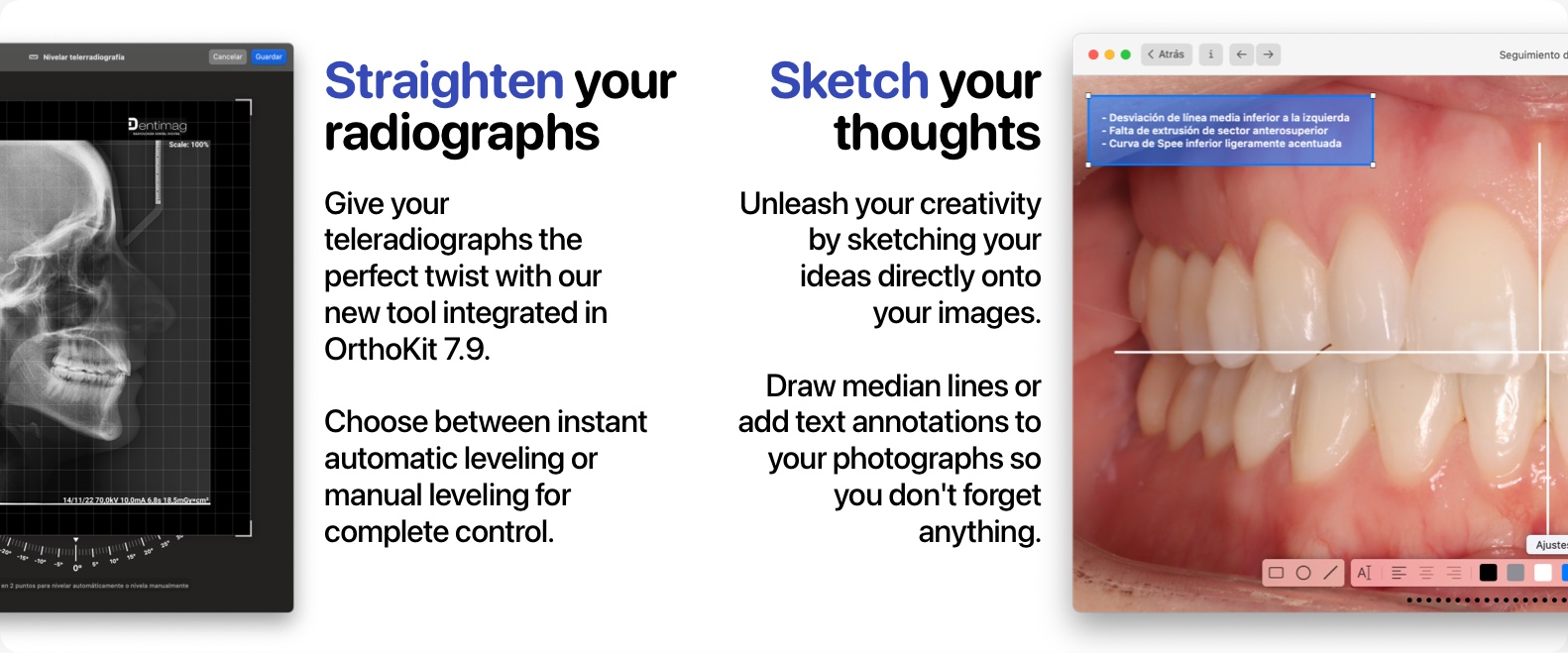
With OrthoKit 7.8, 3D is here to stay, marking the beginning of a new era in OrthoKit. Manage your .STL files with ease, maintaining exquisite organization. Orient your 3D models with the integrated tool and share them as PDFs thanks to OrthoKit’s ability to automatically generate study images from the template you choose.
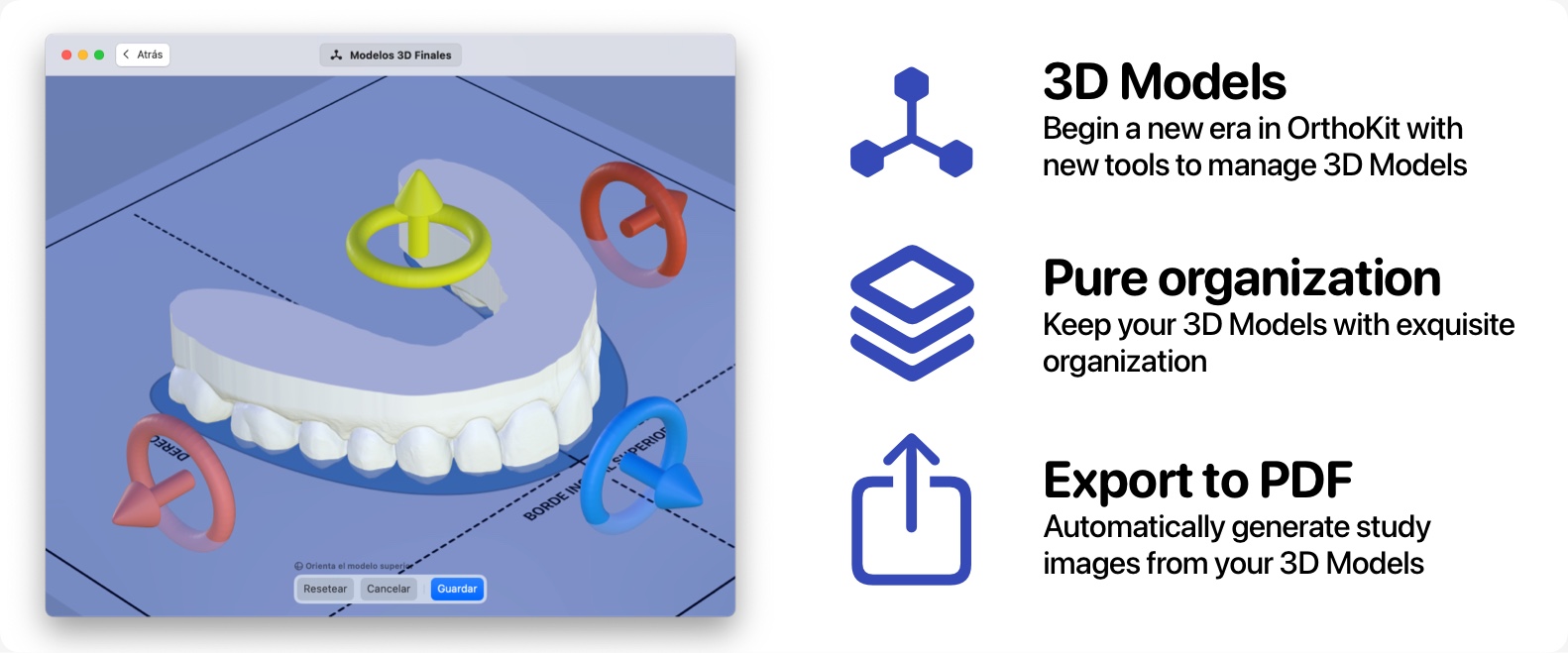
With OrthoKit 7.7, documents that were previously displayed within the Patient section are now independent to their own section with numerous new features. In addition, example documents are included that you can use in your clinic (consents, odontograms, orthodontic study folder…).
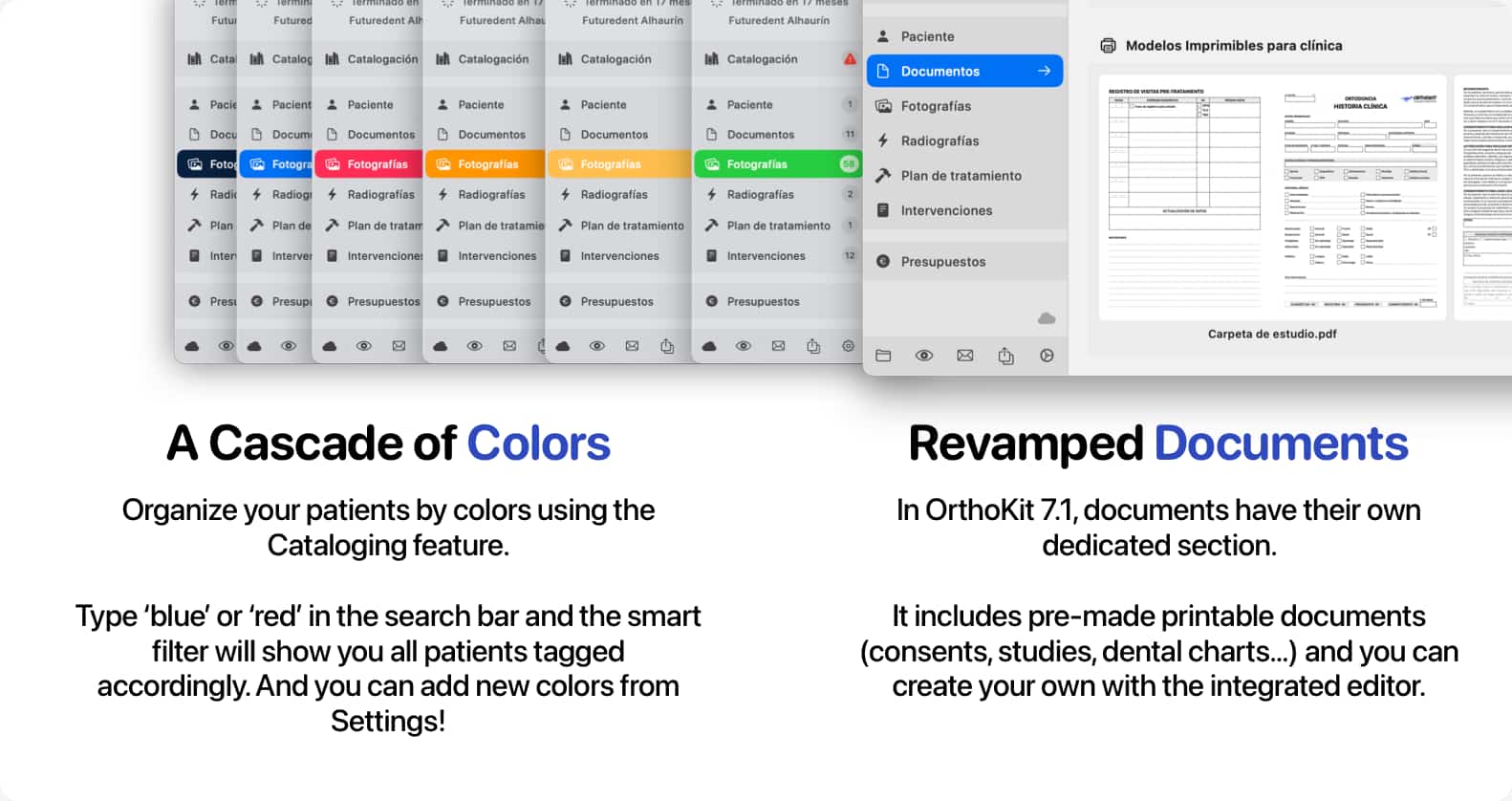
Other New Features of OrthoKit
OrthoKit 6.6.0 adds the ability to export orthodontic studies in PowerPoint format (.ODP) with the data of the active patient so that you can present it directly in your classes or conferences; you can customize the template a hundred percent to fit your preferences.
Also, the family is expanded with support for iPhone. Now you can download OrthoKit on macOS, iPadOS, and iOS. If you have subscribed from any of those devices, it is not necessary to subscribe again from another, the subscription is unique!
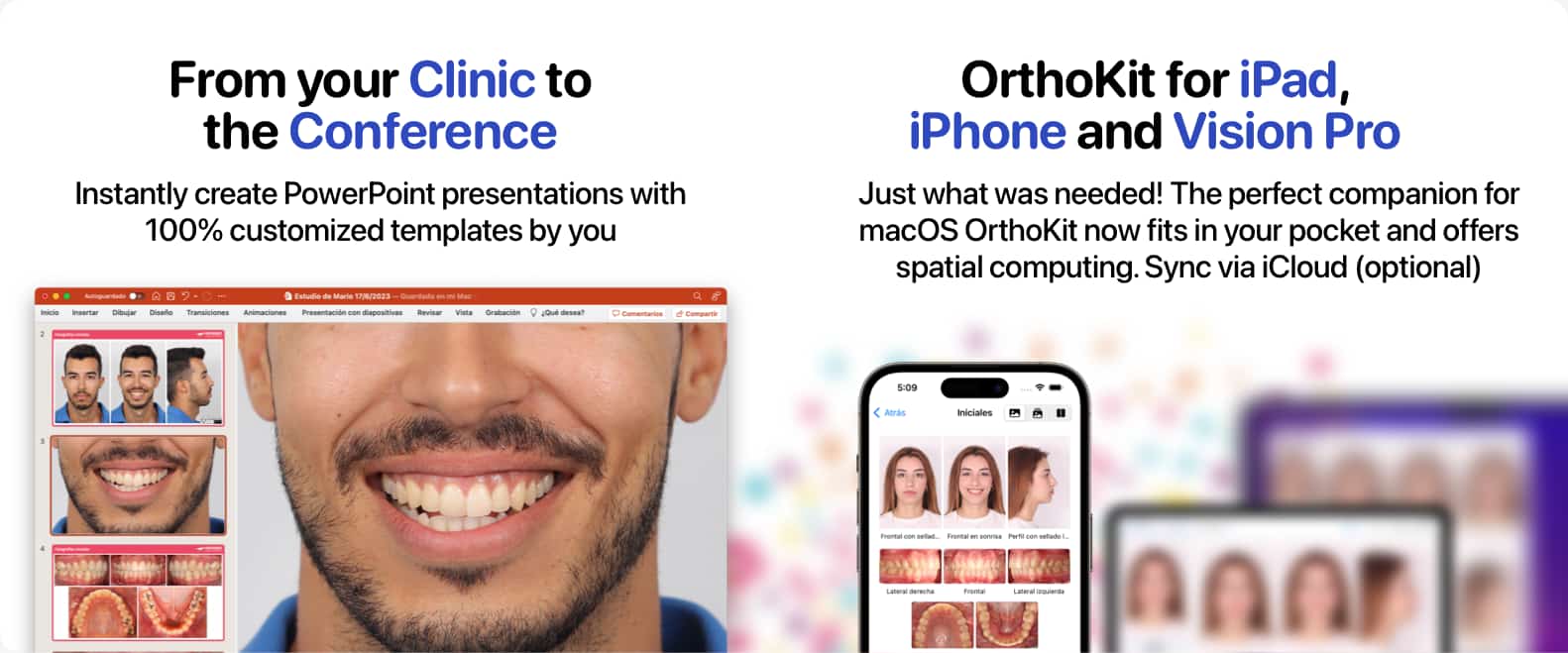
OrthoKit 6 introduces significant new features such as automatic pupil detection both in Crop Mode and Auto Crop, automatic anonymization of names and images (ideal for teaching), 5x speed in built-in A.I. algorithms in OrthoKit (for multiple import, gender detection, pupil localization, anonymization, radiography classification, and more), and 1-click budget function.
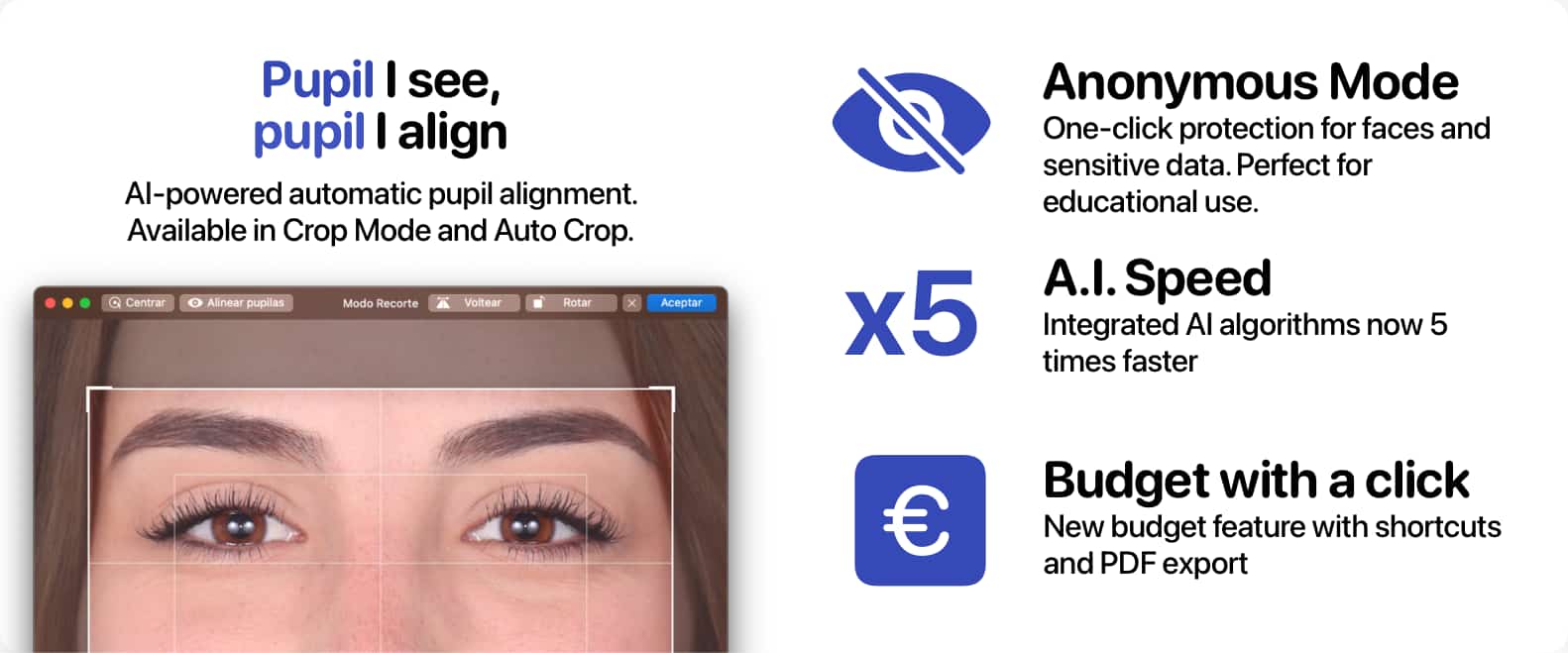
Compatibility with iPadOS 16 has also been added, AirDrop support for transferring patient records from one device to another, redesign to take advantage of the benefits of macOS 13 Ventura, cephalometric tracing with the Apple Pencil, hyper-detailed PDFs, protection by Touch ID/Face ID, and much more.
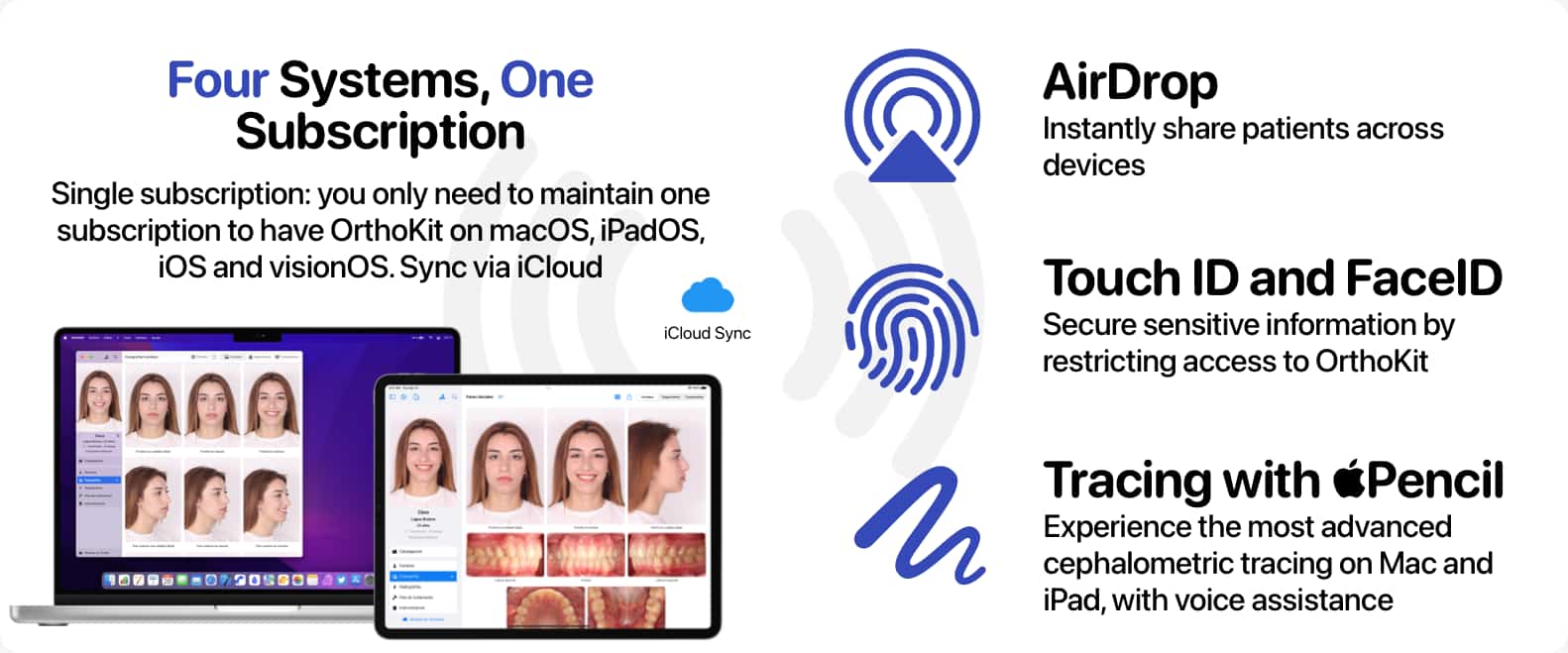
OrthoKit Fundamentals
Light and intuitive, “It just works”. OrthoKit is designed so that any orthodontist can use it without prior knowledge, from minute 0. Additionally, it takes up less than 20 MB and you can install it yourself, without the need for technicians.
If you are looking for an app that makes you complex VTOs, 3D surgical planning, or that deceives you by telling you that thanks to it you will get more patients, move on to the next one, because this is not your app. OrthoKit focuses on helping you manage patients, cropping their photos, creating photo templates, adding interventions, and planning orthodontic treatments.
In OrthoKit there is no discrimination. Any orthodontist can afford to have it, and together we will form a great family with which to gradually build the app we want. Because yes, we are in continuous development and we listen to your proposals or needs to make them available to everyone else.
Photography as a Banner
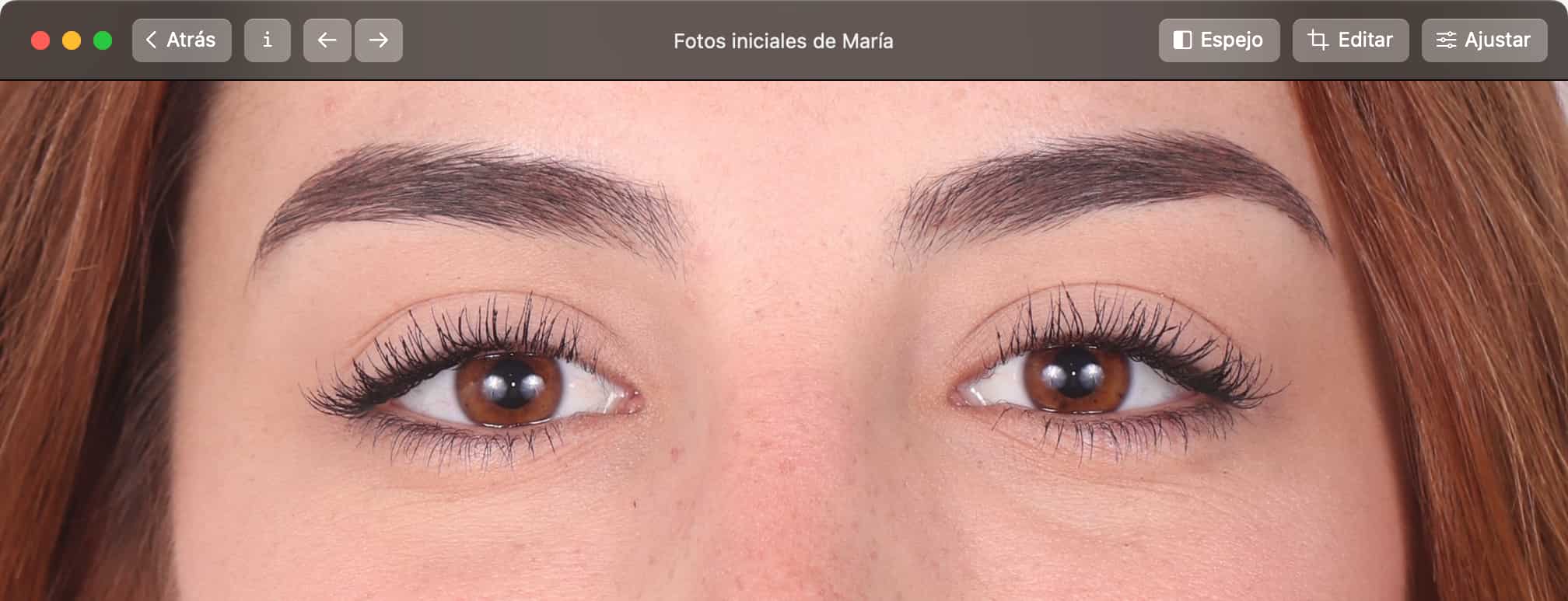
Orthodontics Empowered by Photography
In the fundamentals of OrthoKit, our maxim is written: to aspire to perfection by classifying and processing photographs.
Initial photographs are the basis of any orthodontic diagnosis. OrthoKit knows this, and you will realize it when you discover the importance it gives to the exquisite representation of photographs, so that your diagnosis is accurate and you improve in your way of working day by day.
The representation of follow-up photographs will give you a multi-temporal vision so that you can analyze the progress in your patient’s treatment, or detect deviations in your quality standard of orthodontic treatment and remedy it as soon as possible.
In addition, you can easily make comparisons between various treatment phases.

The Perfect Crop
OrthoKit is a photographic processing tool that allows for automatic rotation and cropping by choosing the perfect aspect-ratio for each type of photo.
- Untouchable originals: you can edit any crops you apply at any time, and never lose the original photograph, even if it is a RAW photo.
- Multi-touch crop gesture.
- Flip adjustment saving, so you don’t have to guess if an occlusal photo with a mirror has already been flipped or not, OrthoKit tells you!
- Intelligent guide lines: depending on the type of photo you are cropping, it will show you one set of guide lines or another. For example: in occlusal photos, it will show the midline and ovoid line to square the occlusal arch; while in frontal photos it will show the midline and horizontal lines so you can square the frontal plane and the bipupilar plane.
- Shortcuts: open an occlusal, press: “E” -edit-, then “V” -flip-, and then “Enter” -accept-. Done! You have edited, flipped, and saved the photo. In 5 seconds.
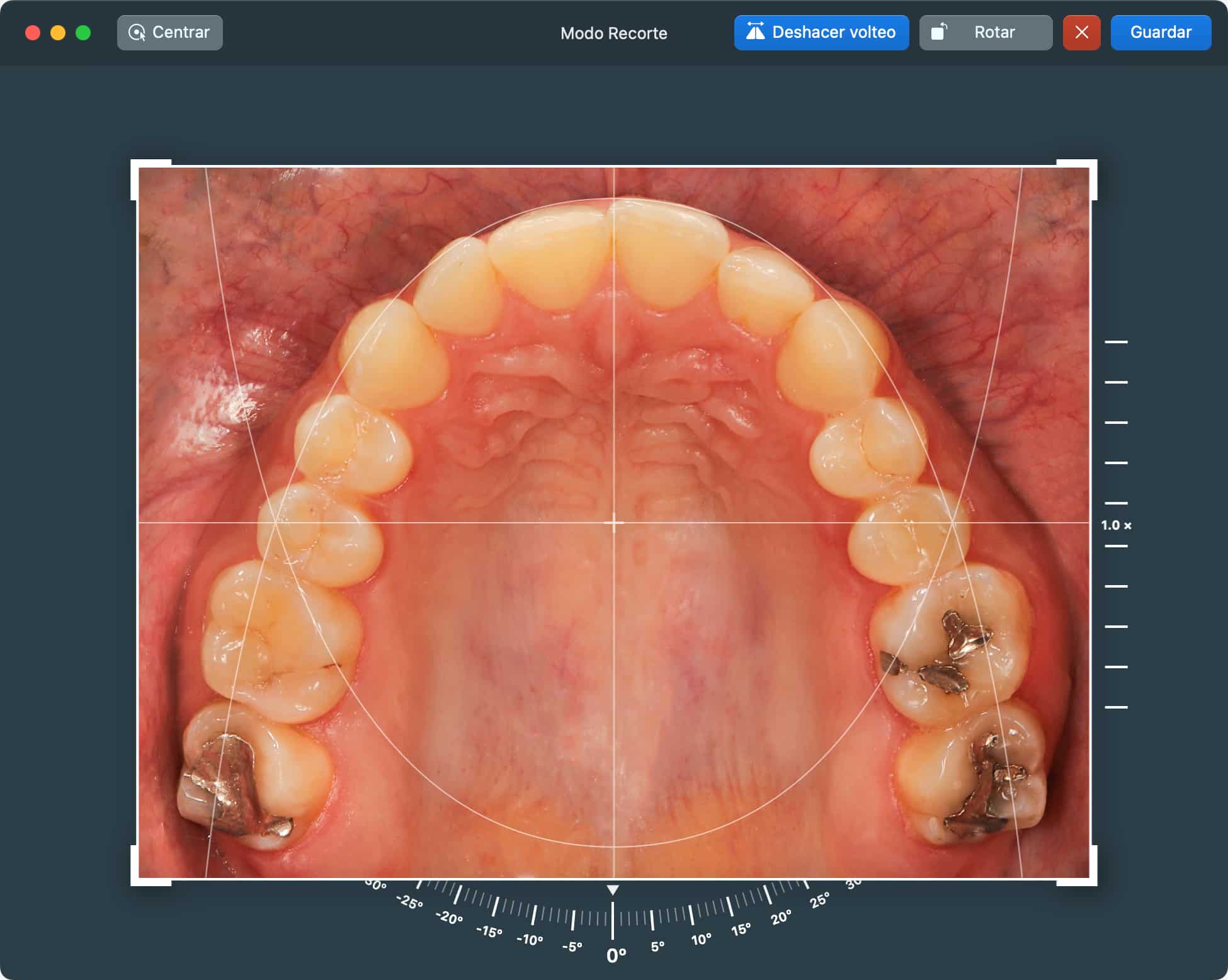
Hardware Graphic Acceleration
When you use OrthoKit you will notice something strange, we won’t hide it from you. It’s ultra fast opening photos, zooming in on them, and even cropping them.
The explanation is simple: instead of performing photographic calculations via CPU, operations related to photography are delegated to the GPU (the computer’s graphics card), whose circuits are more specialized in image processing. The photographic processing algorithms integrated into OrthoKit are adapted to harness the power of Core Image®, Core Filter®, and Core Animation® libraries by Apple Inc.
Templates Galore
Choose from one of the predefined templates or easily create your own templates from OrthoKit with the custom template creator. Choose how many columns you want, select the elements, name it… And you’re done!
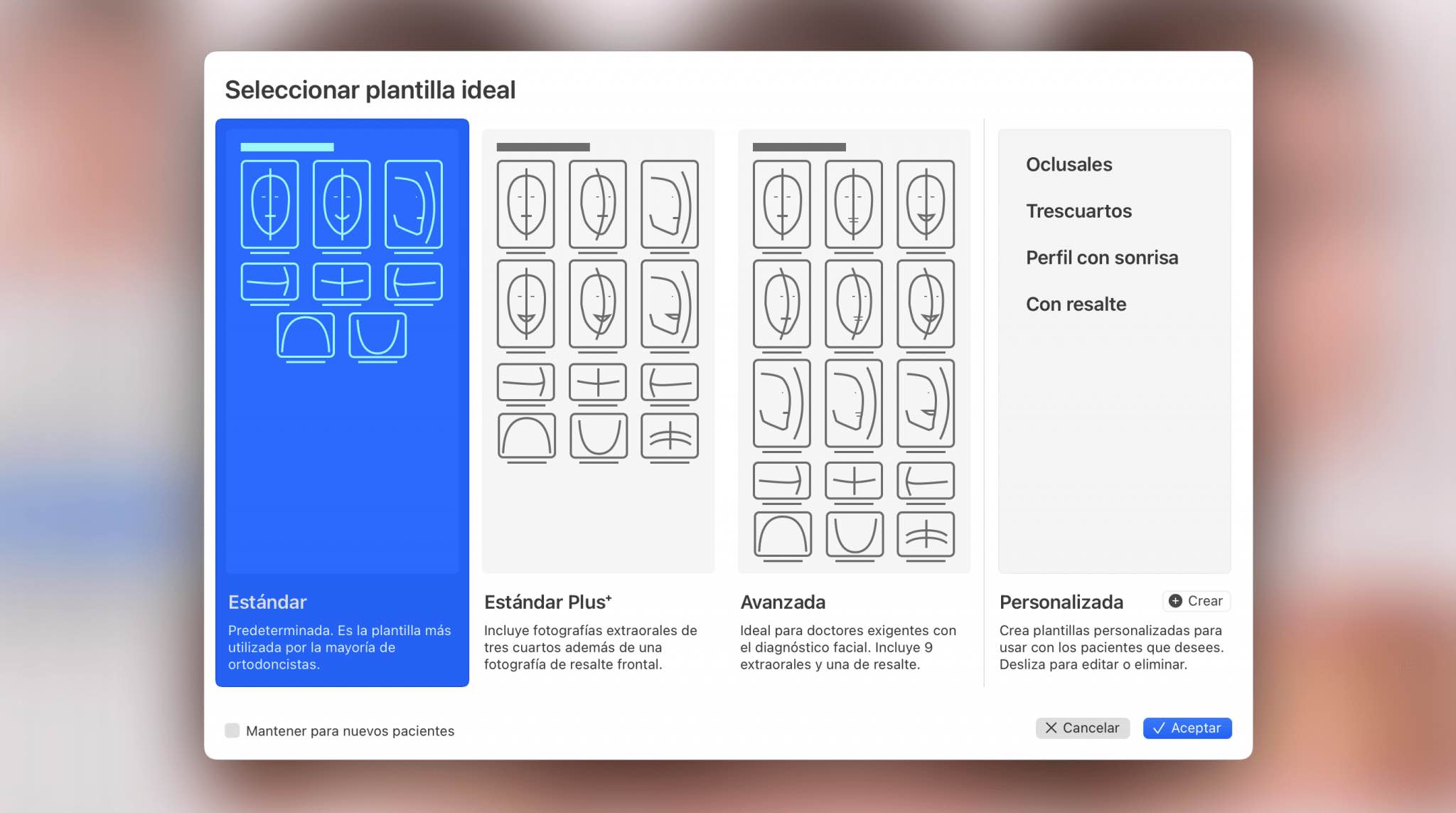
Radiographs Come to Life
Store your patients’ radiographs in OrthoKit to always have them on hand. The sorting of radiographs uses an algorithm based on artificial intelligence to automatically classify them according to their content, and so you can make comparisons between them at a glance.
In addition, you can export them to Keynote by dragging and dropping them onto your slides, just like you can do with photographs.
Cephalometric Analysis: trace on macOS and iPadOS like never before. The structures have been designed line by line to look perfect on any screen. The responsive design will sweeten your work.

Empowered Interventions
Note the interventions you have been performing on your patients. Specific system for orthodontics, with the possibility of noting the changes of arches in each intervention, noting the forecast for the next intervention, adding observations, and attaching documents to each of the interventions.
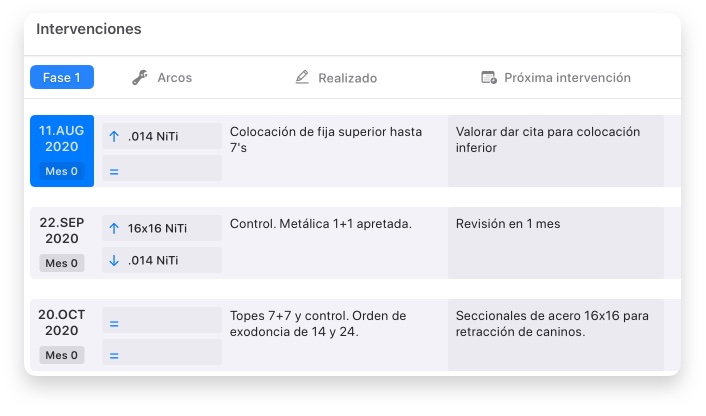
Have a Plan
What comes after a good diagnosis is always a treatment plan. Note objectives and the biomechanics necessary to achieve them, treatment sequence, retention, need for extractions or even micro-screws.
Also, be a whiz at writing treatment plans with custom shortcuts, with which you can write long treatment plans at the click of a button in no time.
And don’t fear starting new treatment phases! OrthoKit is designed to support all the treatment phases your patients need.
With OrthoKit, treatment planning is simple and effective. You can archive the interventions carried out on patients and generate orthodontic studies to export them to PDF. Now, you can also see follow-up photos associated with each intervention, for an even clearer view of patient progress.
In addition, with the recent incorporation of the Budget function, available to all users, you can generate budgets for your patients more efficiently than ever. And if you need help, you can contact support directly from the app.
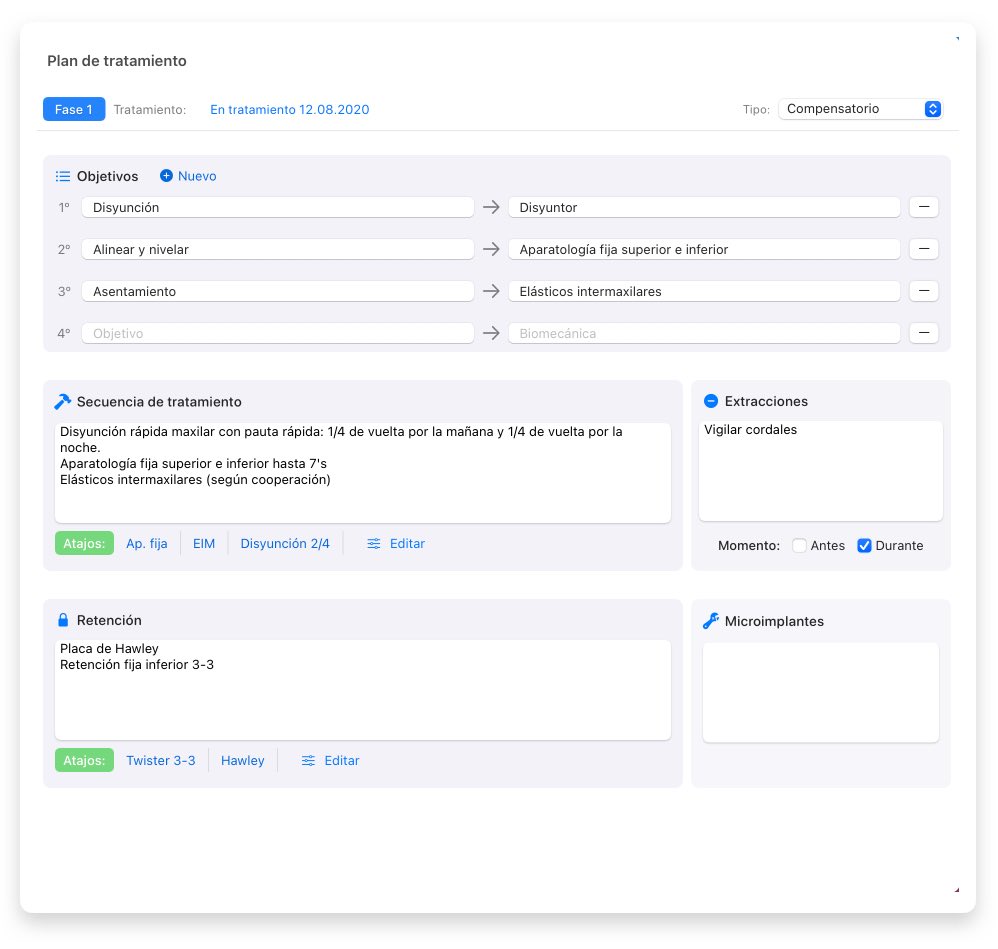
Cataloging
The cataloging system allows you to classify and label the patient so that you don’t miss a thing.
Treatment phase and status: note in which treatment phase the patient is (Phase I, Phase II, Relapse, Presurgical, etc), and within each phase, their status: under study, in treatment, finished, or discarded.
Clinic: associate patients with clinics, and upload the logo of each clinic so that it appears in each PDF you export from OrthoKit.
Tags: add all the tags you need (“crowding, Class I, aligners”) to find the patient more easily from the smart search.
Alerts and colors: add alerts to each patient and a custom color so you have your patients always controlled at a glance.
This way when you search for “Antonio disjuntor finished blue” it will show you all the patients named Antonio who wore a disjuntor, in finished treatment, and that also include the blue tag. You can even filter by clinics!
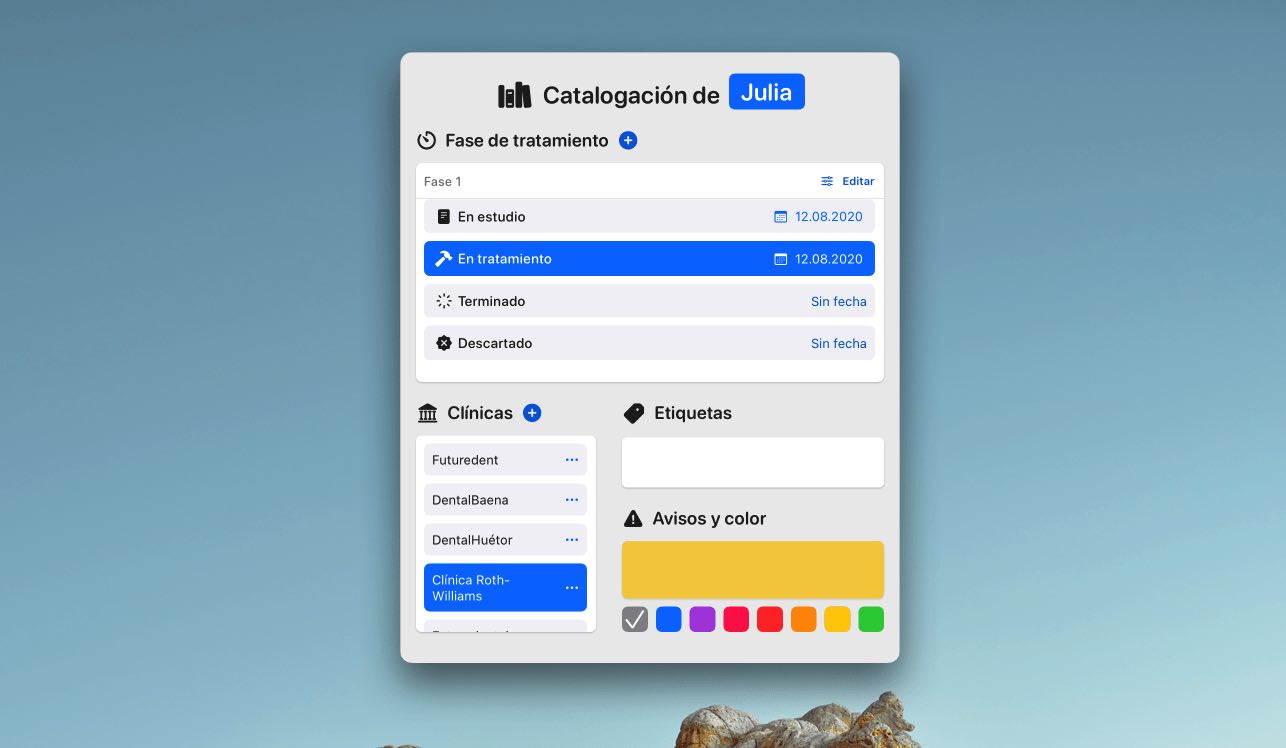
Privacy and Security
OrthoKit cares about your privacy and security. Now we offer the option to anonymize texts and images across the interface. We also do not collect personal information beyond basic analytics about the use of the features you use most in OrthoKit, you do not need to register for any service to use it, and all in-app purchases are managed by Apple.
Our compatibility with iCloud allows you to store your patients’ data locally or in iCloud. To synchronize your data with iCloud, make sure you have the same Apple account on all your devices and have OrthoKit installed for macOS, iPadOS, or iOS.