Data management in IT requires responsible measures to avoid information loss. While iCloud synchronization can help, it does not replace the need for regular backups. Here’s how you can do it step by step.
Check iCloud Synchronization
Before starting, it’s essential to check if iCloud synchronization is activated. This will affect how you manage your data.
- On macOS:
Go toOrthoKit -> Settingsin the top bar. - On iPadOS or iOS:
Click the settings icon in the sidebar.
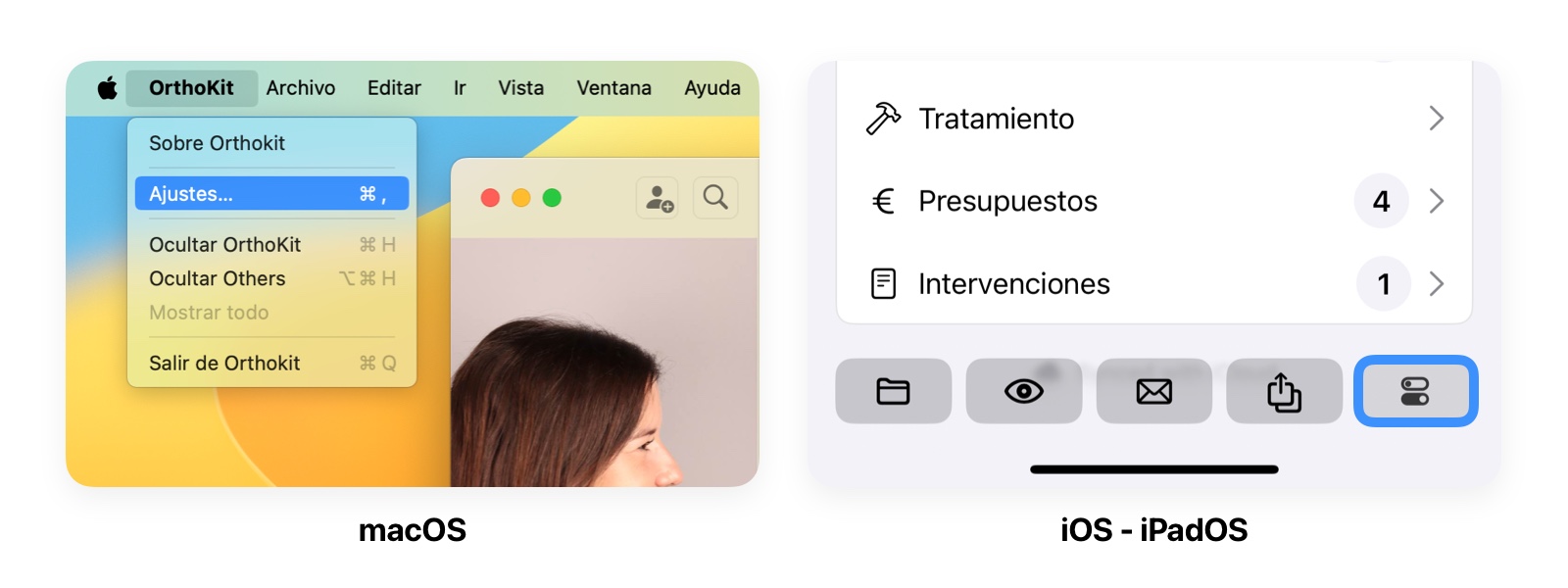
In the Storage section, you can see the synchronization status:
- If iCloud is deactivated, the toggle at the top will indicate this. You can proceed directly to make a backup below by clicking
Export Backup. - If iCloud is activated, a message will appear indicating this, and you may not be able to modify or view storage settings unless all files are downloaded to your computer. Follow the next step in this case.
Download Data from iCloud
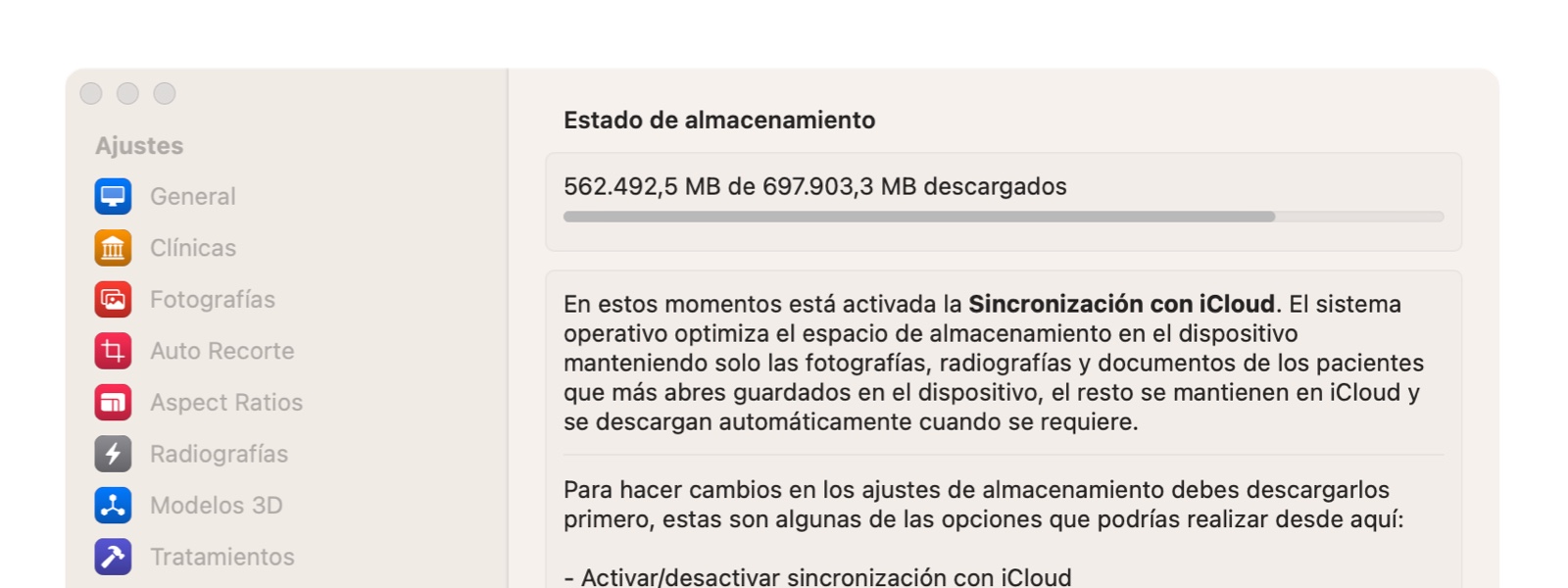
If iCloud is activated and not all your data is downloaded locally, you will see a message like the one above. You need to download all local data before creating a backup:
- Access Finder:
Go toFinder -> iCloud Drive -> OrthoKit. - Download the Data:
Right-click on thePatient Datafolder and selectDownload Now.
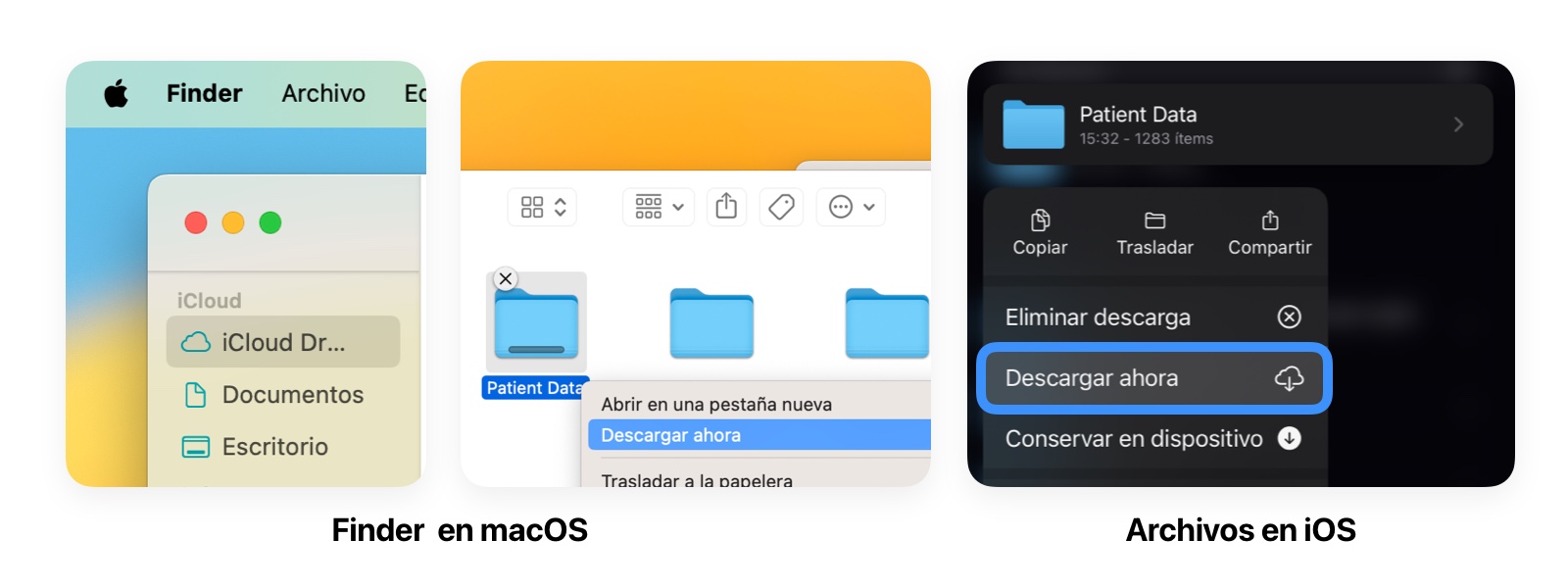
Wait for the system to download all patient files from iCloud. This may take some time depending on the data size.
Create a Backup
Once the iCloud data is downloaded:
- Go back to
OrthoKit -> Settings -> Storage. - Click the
Export Backupbutton.
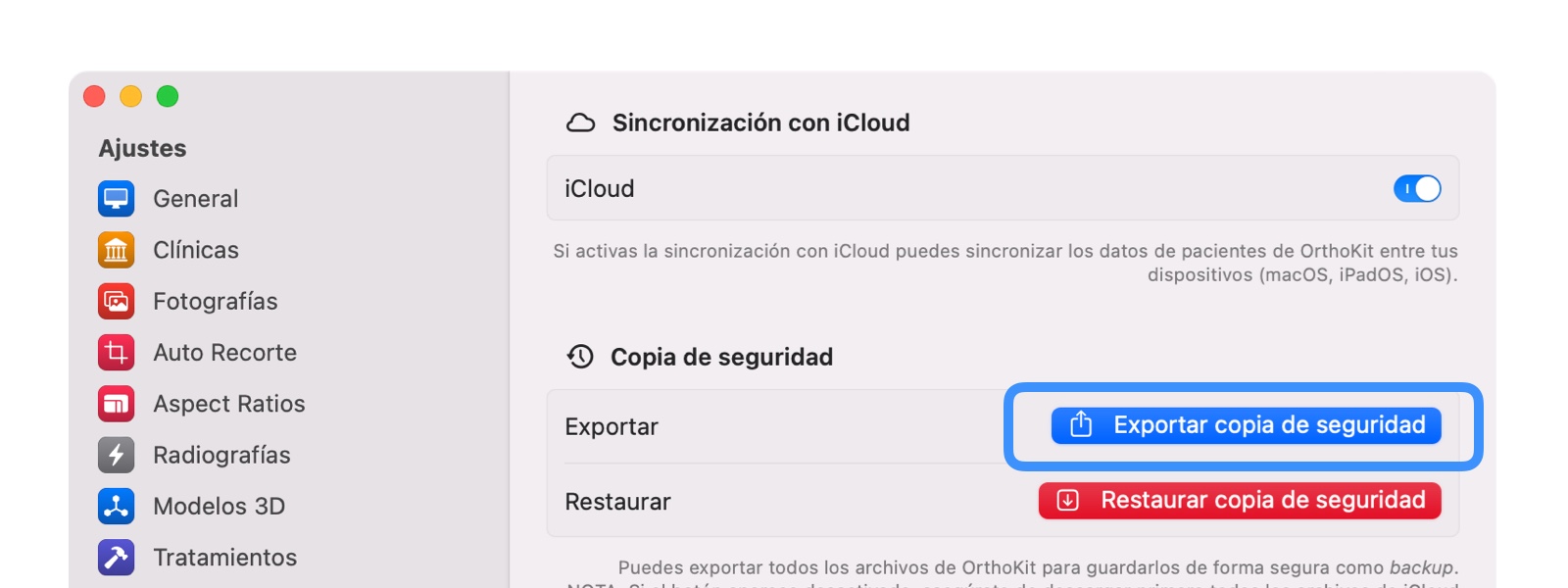
This will generate a file containing all your patient data. Store this file in a safe location, preferably not on your primary device but on an external storage drive.
Backup Recommendations
Frequency:
Perform backups at least once a week or after significant changes in your data.External Storage:
Store backups on an external hard drive that is not permanently connected to your device. This protects data against incidents such as theft or cyberattacks.User Responsibility:
As a user, it’s your responsibility to protect sensitive patient data. Failure to back up may result in permanent data loss in case of disasters.Disclaimer of Liability:
Neither OrthoKit nor its primary developer is responsible for data loss caused by user error, technical failures, theft, or unforeseen disasters. Each user must take