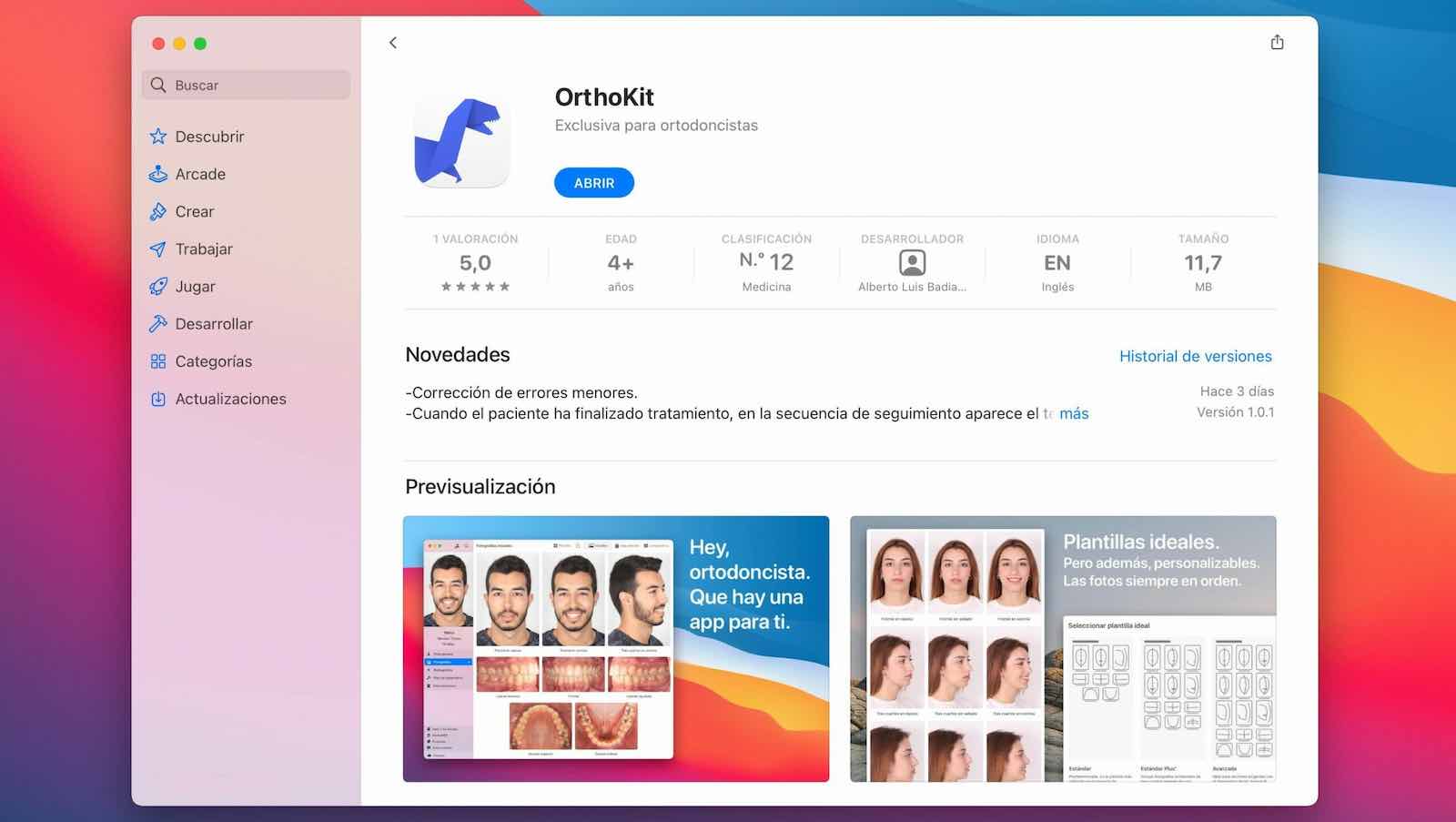Manage your orthodontic patients easily and efficiently with OrthoKit! Our application is available for free download from the App Store on both your Mac and iPad, ready for you to start using it with your first patients. Make sure that your Mac or iPad is updated to the latest version to enjoy all the features of OrthoKit. If you need help downloading OrthoKit, follow the instructions below:
- Clic on the upper link or Open the App Store on your Mac, iPad, or iPhone, and search for “OrthoKit” in the search field.
- Select “Get” and then “Install”.
- Enter your Apple ID and password to confirm the download if necessary.
Done! Open OrthoKit and start managing your patients.
System Requirements
To use OrthoKit on your Mac or iPad, you will need to have the latest version of macOS or iPadOS installed. It’s also important to ensure you have enough storage space available on your Mac, iPad, or iCloud (optional) to save your patients’ data. The app itself takes up less than 20 MB, but keep in mind that patient records will consume additional space. The estimated calculation is between 5-10 GB for every 100-200 patients added to OrthoKit, assuming each patient is added with initial photographs, follow-up photographs every 2-3 months, radiographs, and documents.