Using OrthoKit
How do I change a patient’s name, age, ID, or date of birth?
To change the name, age, or date of birth, click on Cataloging in the OrthoKit sidebar when you have a patient open. At the top of the view that appears, click on the patient’s name and an option to change the name, age, and date of birth of that patient, as well as the ID, will open. Press accept to save the changes.
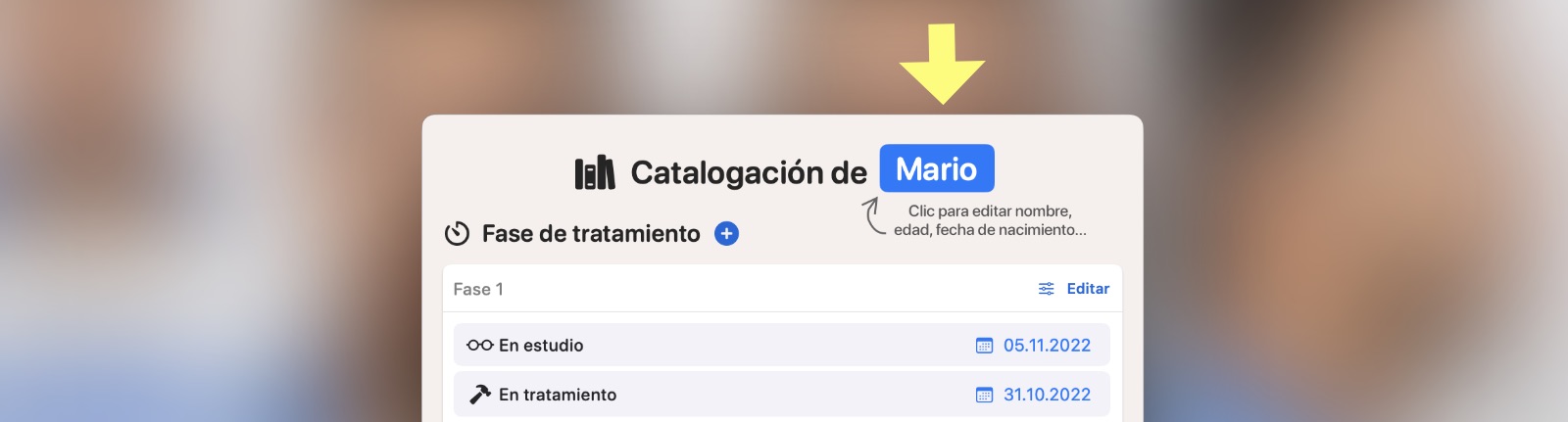
How do I delete a photograph or a radiograph?
Mac: Drag the photograph or radiograph to the Trash icon in your Dock, or right-click on the image and select Delete from the context menu.
iPad: Press and hold the image and select Delete from the context menu.
Can I recover a patient that I have deleted?
By default, in OrthoKit deleted patients are sent to a trash and can be recovered later. For now, access to this trash is restricted to general users, but you can contact us and we will explain how to recover it from the Recovery Mode of OrthoKit, where you can also permanently delete them.
Where are the photographs and radiographs that I import saved?
All files you import into OrthoKit (radiographs, photographs, documents, or 3D models) are saved in a folder on your Mac or iPad, organized by the name, surname, and ID of each patient so you can access that data even without having access to OrthoKit. Depending on whether you have iCloud sync enabled or not, you can access these files in different ways within your Finder, but to simplify the process you can always access each patient’s folder directly by pressing Open in Finder or Open in Files (depending on whether you use Mac or iPad) at the bottom of the app’s sidebar (below Interventions). Clicking on this button will take you to the corresponding folder.
Do not delete any file from this folder as they could disappear from OrthoKit.
Why does the cover photo disappear when adding follow-up photos?
This is normal and part of OrthoKit’s design. The application always shows the most recent photo of the patient as the cover photo. If you want a specific photo to appear as the cover, simply add it to the most recent treatment phase and it will automatically be set as the patient’s main photo.
What is the difference between using local storage or iCloud?
When you first start OrthoKit, you will be asked if you want to use Local storage or iCloud. If you choose local storage, all patient data will only be on your Mac or iPad and will not be accessible from other devices.
If, on the other hand, you choose iCloud storage, photographs, documents, and radiographs will be saved in the iCloud Drive/OrthoKit folder, and you will be able to access them from any device or even from the web if you log in to iCloud.com with your Apple ID. Additionally, the OrthoKit database will sync across all your devices, so if you download OrthoKit on another Mac or iPad where you are logged in with the same Apple ID, your OrthoKit data will be perfectly synced across all devices and any changes you make on any of them will automatically propagate.
Can I sync data between multiple Macs or iPads?
As we mentioned, yes. As long as you have iCloud sync activated. If you’re not sure if it’s active, you can check it from OrthoKit -> Settings -> Storage -> iCloud Sync.
How do I activate iCloud sync if I initially chose local storage?
It’s very easy. On your Mac, click on the sidebar on the right, at the bottom, on the gear icon to open Settings. Inside, click on Storage, and at the top activate iCloud Sync. On your iPhone or iPad follow the same procedure (the settings button is in the same place, below Budgets). Wait a few minutes with both applications open and they will sync.
Important: We recommend making a backup before activating iCloud sync. The backup button is just below where it says iCloud sync (Export backup). Save the file in a safe place in case you need to recover it.
I changed computers and don’t see my previous patients, what do I do?
If you had your patients synced via iCloud on your previous device, it’s sufficient that on the new Mac you have your Apple ID logged in, and when installing OrthoKit select iCloud in the startup options. After creating a first patient (which it always asks for) and waiting 5-10 minutes, your synced data will start to appear automatically.
What cephalometric analyses can be performed?
You can see the list of cephalometric analyses on our page of cephalometric analyses supported by OrthoKit.
Can cephalometric superimpositions be performed?
As of version 8.1.0 of OrthoKit, cephalometric superimpositions can be performed. This includes Centrographic, ABO (American Board of Orthodontics), Ricketts, Pancherz, Coben, and more.
How do I change the type of an X-ray if it’s not recognized correctly?
If OrthoKit doesn’t correctly recognize the type of X-ray (for example, a lateral cephalometric), you can change it easily. Click on Annotations and change the X-ray type to Lateral Cephalometric or the corresponding type. This will enable the correct options for that type of image.
Export and Documents
Why doesn’t the treatment plan appear when exporting to PDF?
If you experience problems with the treatment plan when exporting, we recommend updating to macOS 14.0 or higher. In earlier versions of the operating system, especially macOS 13, the treatment plan may appear cut off or not be included correctly in the exported PDF.
Can I access the documents section from my iPad?
The documents section is available on macOS and also on iPad. You can find it within the Patient tab. This section allows you to manage all documents related to each patient in an organized way.
Subscription Management
Can I share my license across multiple Macs or iPads?
Yes, as long as all devices are associated with your same Apple ID. When you download OrthoKit on a new device, it will generally automatically check if you have a subscription with Apple and import it correctly. However, if you get a notice that you don’t have an active subscription in OrthoKit, click on Restore Purchases in the OrthoKit purchase window and your Apple ticket will be downloaded automatically.
Can I cancel my subscription at any time?
Yes, you can change the renewal periods for OrthoKit (from 1 month to 6 or 12 months, or any other combination), or even cancel your subscription from the Apple subscription management page. If you cancel your subscription, you can continue to use OrthoKit without limitations until the end of the current subscription date, and once that date passes, you will always be able to continue accessing the last 15 patients created, although you will have unlimited access to the photographs stored in OrthoKit from Finder on your Mac or the Files app on your iPad.
How do I download invoices for my subscriptions?
You can easily obtain your purchase invoice. To maintain the privacy of your data and the security of payments, all payments are processed by Apple. Each time you make a purchase on the App Store or within OrthoKit, Apple will issue the invoice directly to your iCloud email about 2-3 days after each charge. However, if you have not received that email, you can access a duplicate of the invoice from the Apple billing page.
Once you log in with your Apple ID, locate the OrthoKit purchase and click on the code that appears to the right of the purchase date (type “MDAS3924JSS” or similar) and a menu will unfold. Inside you click on “view receipt” and the invoice appears for you to download.
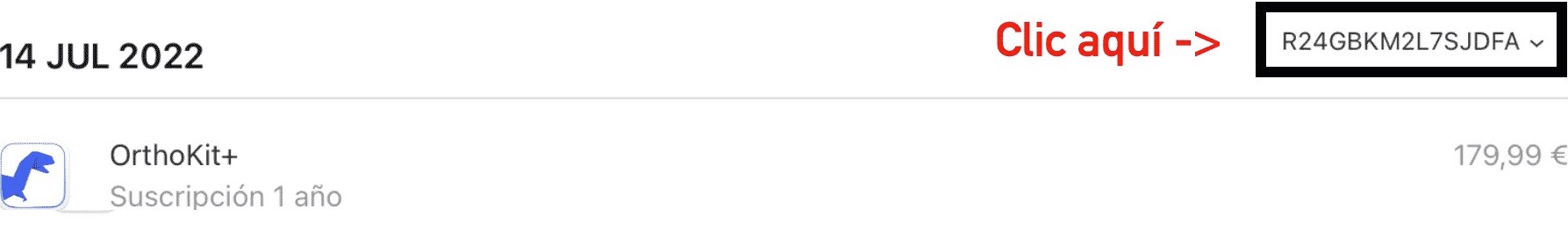
What happens if my subscription expires?
You will only be able to continue accessing the last 15 patients created, although you will have unlimited access to the photographs stored in OrthoKit from Finder on your Mac or the Files app on your iPad.
Privacy
Can OrthoKit developers access my data?
At OrthoKit we are 100% committed to privacy and do not have access to any raw data that you save in OrthoKit. As you will have noticed, we do not ask you to register to use OrthoKit and you can use it anonymously indefinitely. When you sync your OrthoKit data via iCloud, your data is encrypted with your private Apple ID key and we do not have access to the synchronized data, as it is stored in your private iCloud container.
However, there are anonymous data that we do collect in order to compile usage analytics of OrthoKit. This data includes: the number of devices associated with your Apple ID that use OrthoKit simultaneously and statistics on app usage. With this data, we can establish roadmaps on the most used functions to enhance them and make growth forecasts.
Can OrthoKit access files on my device?
To be in the App Store, OrthoKit must be a Sandbox application, which means that OrthoKit cannot access data from other applications on the Mac or iPad in any way, nor can other third-party applications access the data stored by OrthoKit in any way. It is like a black box. It is mandatory for distribution through Apple’s official channel and there is no way to bypass this (it is part of the operating system architecture). More info at: https://developer.apple.com/app_sandbox
Being under Apple’s umbrella offers quite a few advantages and guarantees in terms of privacy.
Data
How to create a backup
To learn how to create a backup, check out our backup guide.
Is my data safe if I use iCloud?
Yes, your data is completely safe. If you have iCloud sync activated, when you install OrthoKit on another Apple device and log in with your Apple ID, your patients and their photos will download automatically within minutes.
Important warning: Never delete OrthoKit data from Settings > iCloud > Storage > OrthoKit > Delete Data, because in that case everything would be lost permanently. Even so, we always recommend also keeping a backup on a hard drive or external memory, to be more at ease in case of any unforeseen circumstance. We leave you our simple guide to see how to make a backup step by step.
Why don’t some photos appear immediately in OrthoKit?
Sometimes, due to poor connection or iCloud issues, images don’t download immediately. From Finder you can force their download so that OrthoKit has them available to display. Simply navigate to the patient’s folder using the Open in Finder button and wait for them to download completely.
Support
How can I contact support if I have a problem?
If you need additional help, you can contact us through:
- From the app: you can contact the support team directly from the app by clicking the specific contact button. You will receive a push notification on your device when the team responds to your request.
- Email: contacto@orthokit.es
- Instagram: @orthokit.app
We try to respond as soon as possible to all inquiries to ensure you have the best experience with OrthoKit.