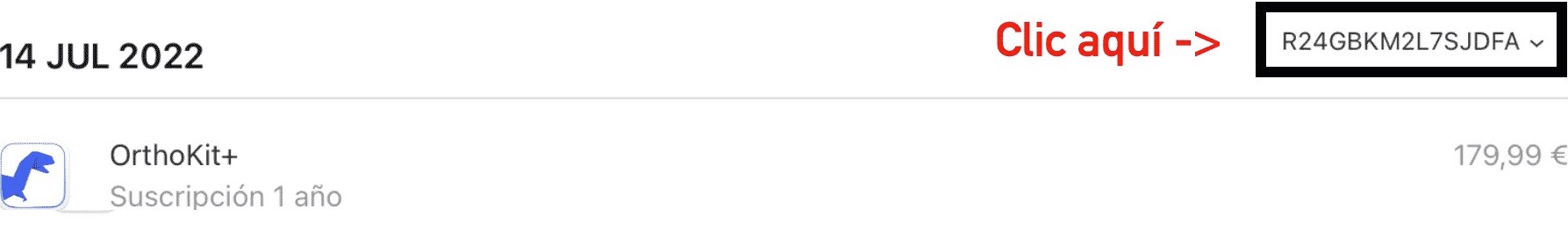You can easily obtain your purchase invoice. To maintain the privacy of your data and the security of payments, all payments are processed by Apple. Each time you make a purchase on the App Store or within OrthoKit, Apple will issue the invoice directly to your iCloud email about 2-3 days after each charge. However, if you have not received that email, you can access a duplicate of the invoice from the Apple billing page:
Apple’s invoice management page
Once you log in with your Apple ID, locate the OrthoKit purchase and click on the code that appears to the right of the purchase date (type “MDAS3924JSS” or similar) and a menu will unfold. Inside, click on “view receipt” and the invoice will appear for you to download.